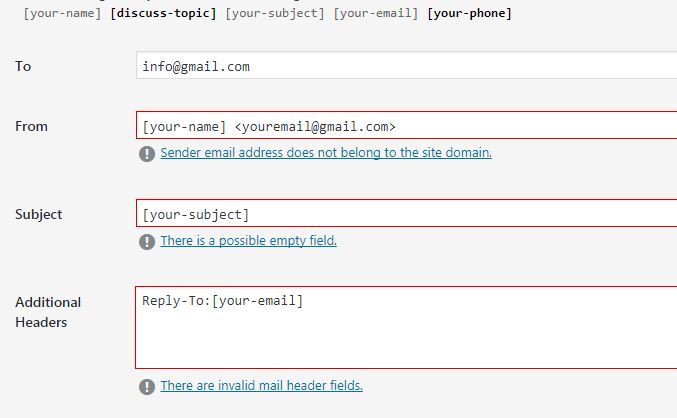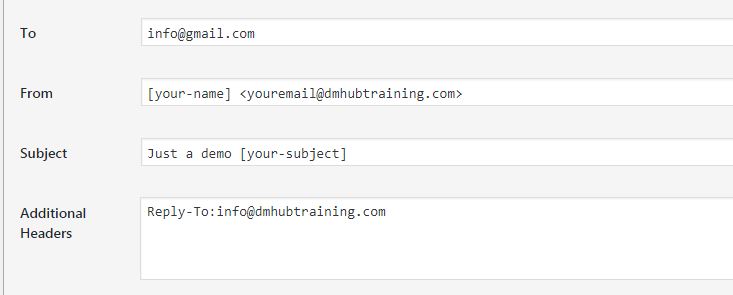How to Resolve Configuration Errors
Error 1: Sender email address does not belong to the site domain
Change [your-name] <youremail@gmail.com> to <your domain email address>
For example, if a mail had “yourname@gmail.com” in the From field, but was actually sent from your web server (it’s not gmail), it would be highly possible that relaying mail servers consider it as a spoofed address. If you use an email address in the same domain as the site, you can reduce the risk of being treated like that.
Error 2: There is a possible empty field
As long as the submitter inputs something into the corresponding “your-subject” form field, the input replaces the [your-subject] mail-tag; this guarantees that the mail subject is not empty.
However, if the submitter leaves the field blank, the mail Subject would become empty too. You can ensure that the mail Subject field always has a value only when the “your-subject” is a required input field.
To avoid empty mail fields, add some text in addition to the mail-tags, like this:
Subject: You got a message "[your-subject]"
Error 3: There are invalid mail header fields.
This type of error appears in the Additional Headers field within the Mail tab when you input a line of strings in an incorrect format in a mail header field.
These are valid mail header fields: Reply-To: me@example.com